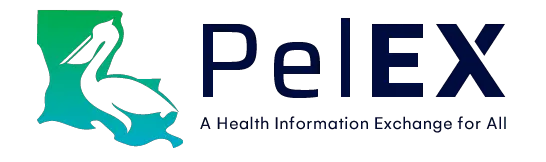Last updated December 21, 2023
Updating your Patient List
The patient list includes demographic information (such as date of birth, gender, race, SSN, etc.) for patient-matching in our Master Patient Index to ensure precision matching and data services to participating organizations. PelEX will only ask for a patient list from participating organizations that have data-sharing agreements in place.
For participating organizations, sharing a patient list may be necessary to kickstart services or to maintain an updated roster of your organization’s patient population. Here’s how:
1. Download the Patient List template
Download the Patient List template .csv file. Without changing the template or headers, input your current patient information along with the provided column headers. It’s imperative that the headers are not changed as that’s how we ingest the data.
You may be able to work with your electronic health records vendor to export this list based on the column headers provided. Contact your electronic health system representative for assistance.
2. Send the list via Direct Mail
Login to PelEX’s secure Direct Mail messaging client. If you don’t remember your username, please contact us.
Once logged into Direct Mail, create a new message, attach both completed files, and send it to the email provided by PelEX. If you don’t remember the email to send the file, please contact us.
(Optional) Send the list via SFTP
Organizations that wish to send their patient via SFTP will need to contact us for appropriate setup configurations.
Updating your Provider Roster
The roster is critical to PelEX’s MCO Attribution Services. PelEX matches your roster against the MCO attribution files we receive every week, which allows us to identify which patients are attributed to the providers at your organization. An outdated provider roster can significantly impact the accuracy of your MCO Attribution Report.
1. Download the Provider List Template
Download the Provider NPI List template .csv file. Similar to the patient list, please do not change the headers and input your current provider information with the provided column headers. This is for us to match attributed patients to your primary care providers.
If you already send a roster directly to the MCOs, you may send us the same roster in the same format to eliminate any extra work.
List all primary care providers (PCPs) who are employed by your organization and who are expected to have patients attributed to them by the Medicaid MCOs. The minimum required fields are listed below:
- First name
- Last name
- NPI
*Specialty providers or other clinicians who are not considered PCPs should be excluded from the list or clearly marked as non-PCPs so that we can exclude them.
IMPORTANT!!! DO NOT INCLUDE ANY SENSITIVE INFORMATION SUCH AS SOCIAL SECURITY NUMBER OR PATIENT INFORMATION.
2. Send the roster via email
Simply attach the file to an email and send it to your PelEX representative.
For more details on PelEX’s data policies, visit our Resources page.
Questions or concerns? Contact us.