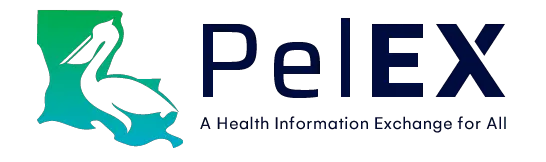Last updated November 9, 2023
When logging in to Power BI, some users notice that the reports they were used to seeing are no longer visible. This post will walk users through where to look for them.
Other Possible Issues
- Brand new Power BI accounts take approximately 30 minutes to an hour to activate. Wait some time and then refresh the page to see the reports populate.
- There may be an account issue where your account was not assigned to receive one or more reports. If you believe this to be the case, contact us at support@pelexhie.org.
If Microsoft is repeatedly automatically logging you into accounts other than your PelEX account, see our page on creating a new browser profile to make switching between Microsoft accounts easier.
For more details on PelEX’s data policies, visit our Resources page.
Questions or concerns? Contact us.