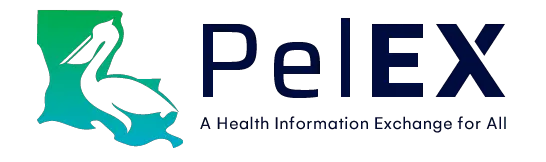Last updated October 9, 2023
Authorized Power BI users can export data tables from PelEX Power BI reports for treatment and care coordination purposes. To request an account, please complete our User Request Form.
Below is a step-by-step guide (using artificial patients for demonstration) to show users how to export data into a .csv file.
For more details on PelEX’s data policies, visit our Resources page.
Questions or concerns? Contact us.